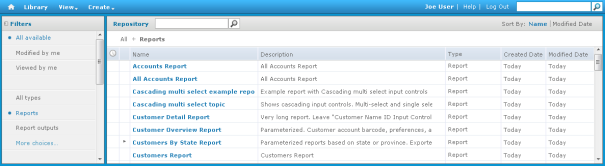
Search Results Listing
This section describes how to run a tabular report that lists account data.
To run a report:
1. Log into the server as an administrator, such as jasperadmin.
2. On the Home page, click View Reports.
The search results appear, listing your own files and other files that your user account has permission to view. If you log in as jasperadmin, the Accounts Report appears in the search results.
|
|
|
Search Results Listing |
3. To run a report, click the name of a report in the repository. For example, click Accounts Report. The report appears, as shown in See "Output of the Accounts Report".
|
|